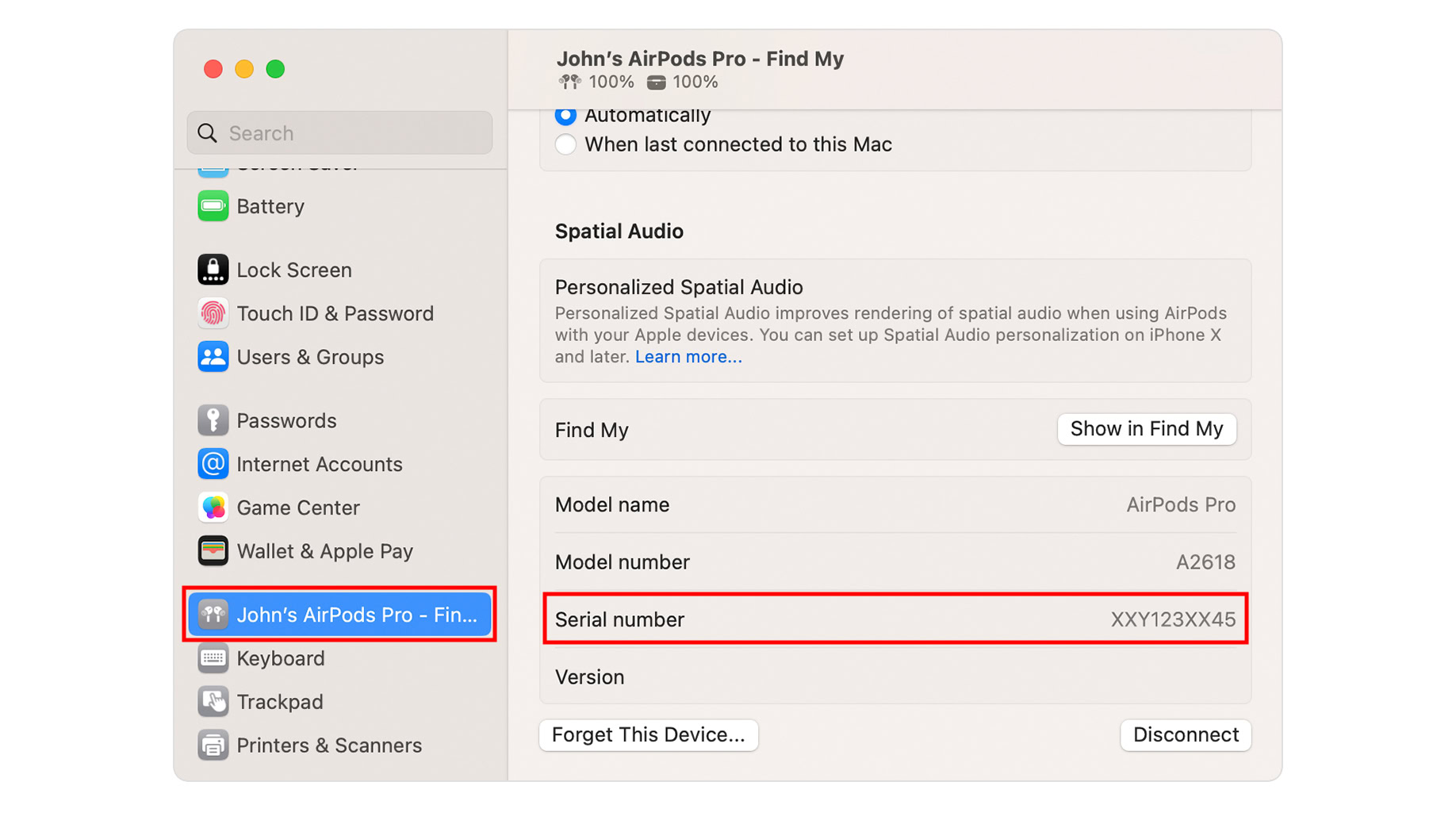QUICK ANSWER
The safest way to check your AirPods serial number is using a supported device. With your AirPods in your ears, and connected to your iPhone, you can go to Settings > Bluetooth, find your AirPods, and tap on the i icon next to them. You will see the Serial Number section, with the number next to it.
You can also find the serial number in the packaging, as well as the AirPods themselves. Keep reading to see exactly where to find it.
JUMP TO KEY SECTIONS
Check the packaging and receipt
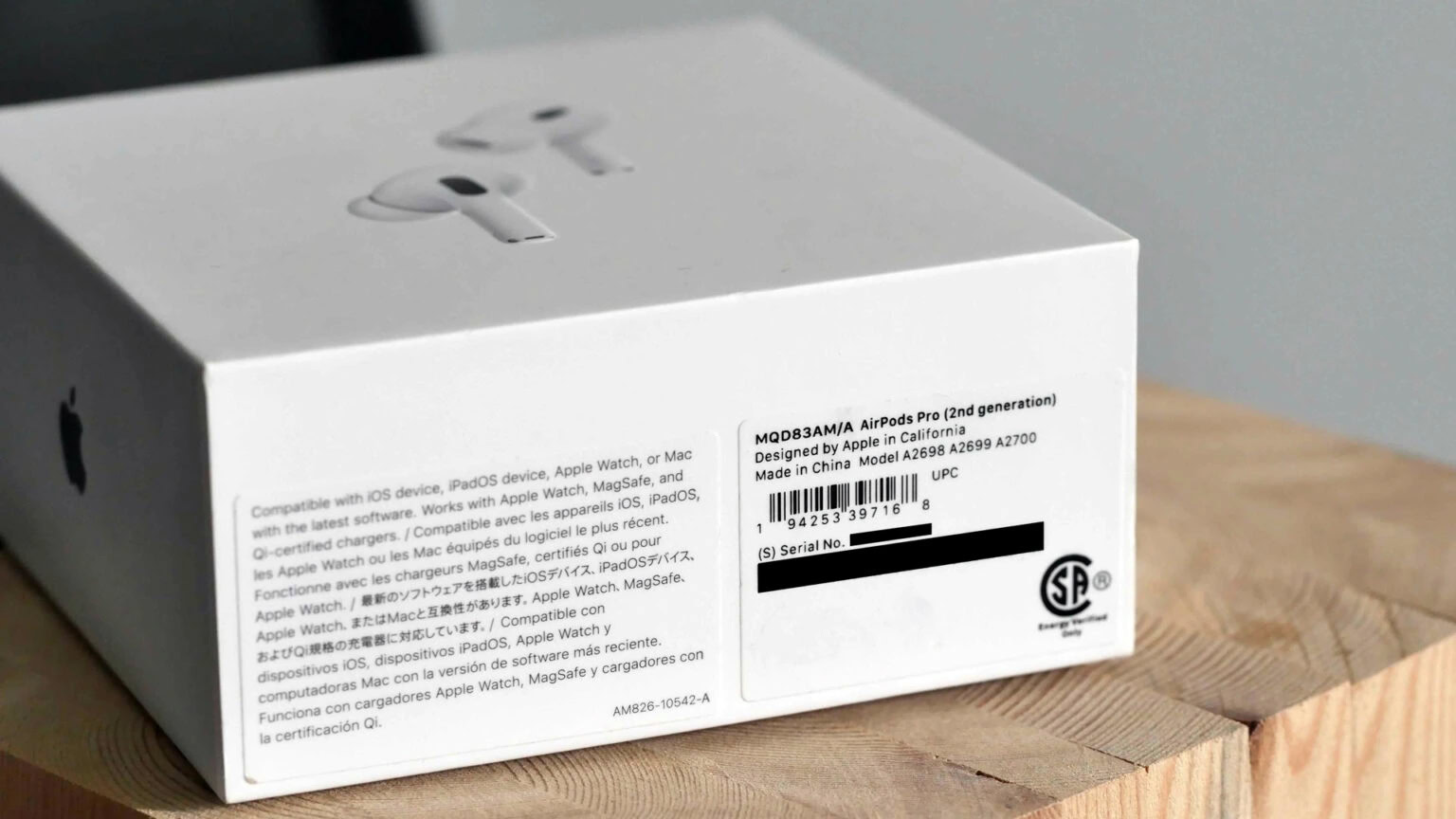
You can find the serial number printed on the AirPods

Austin Kwok / Android Authority